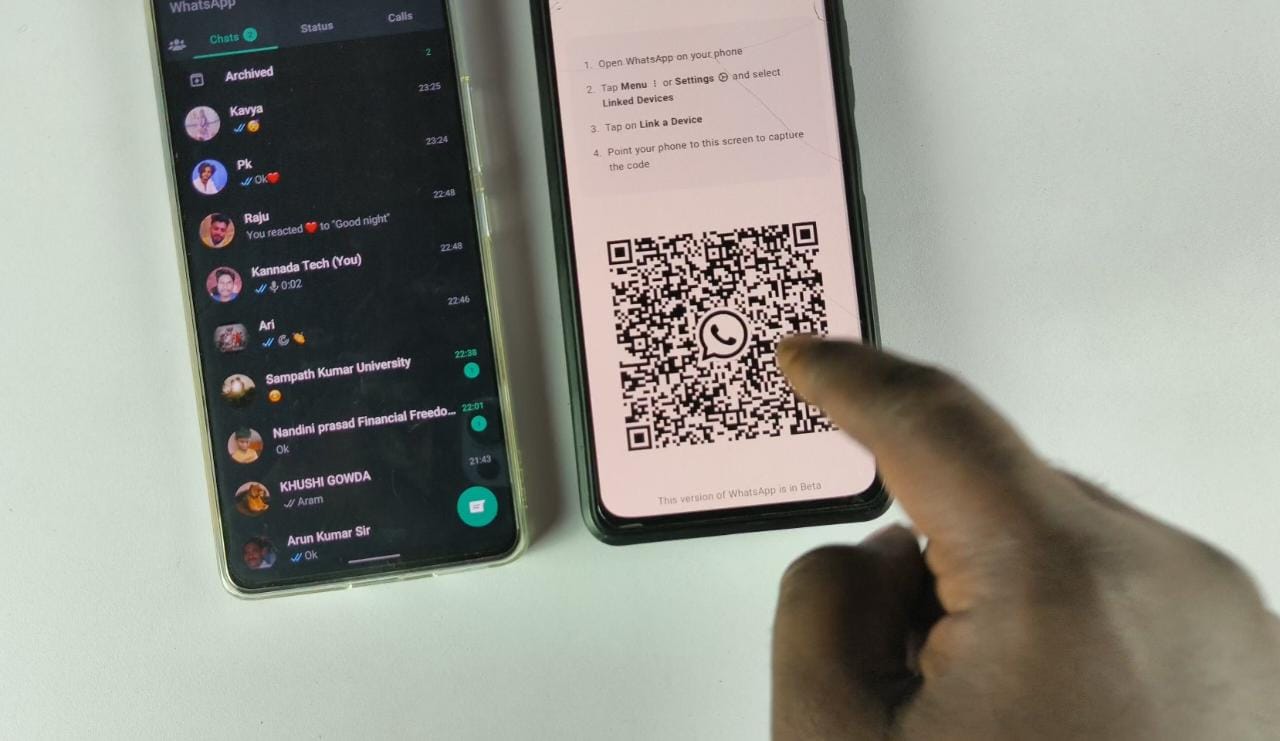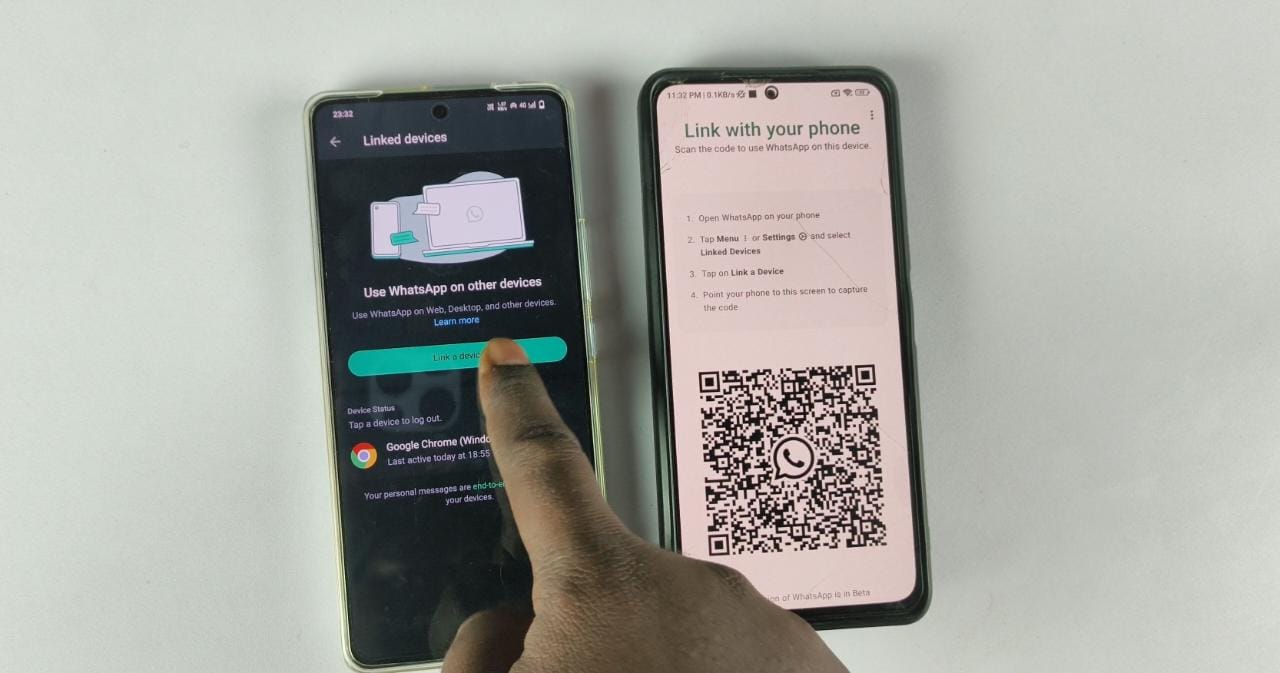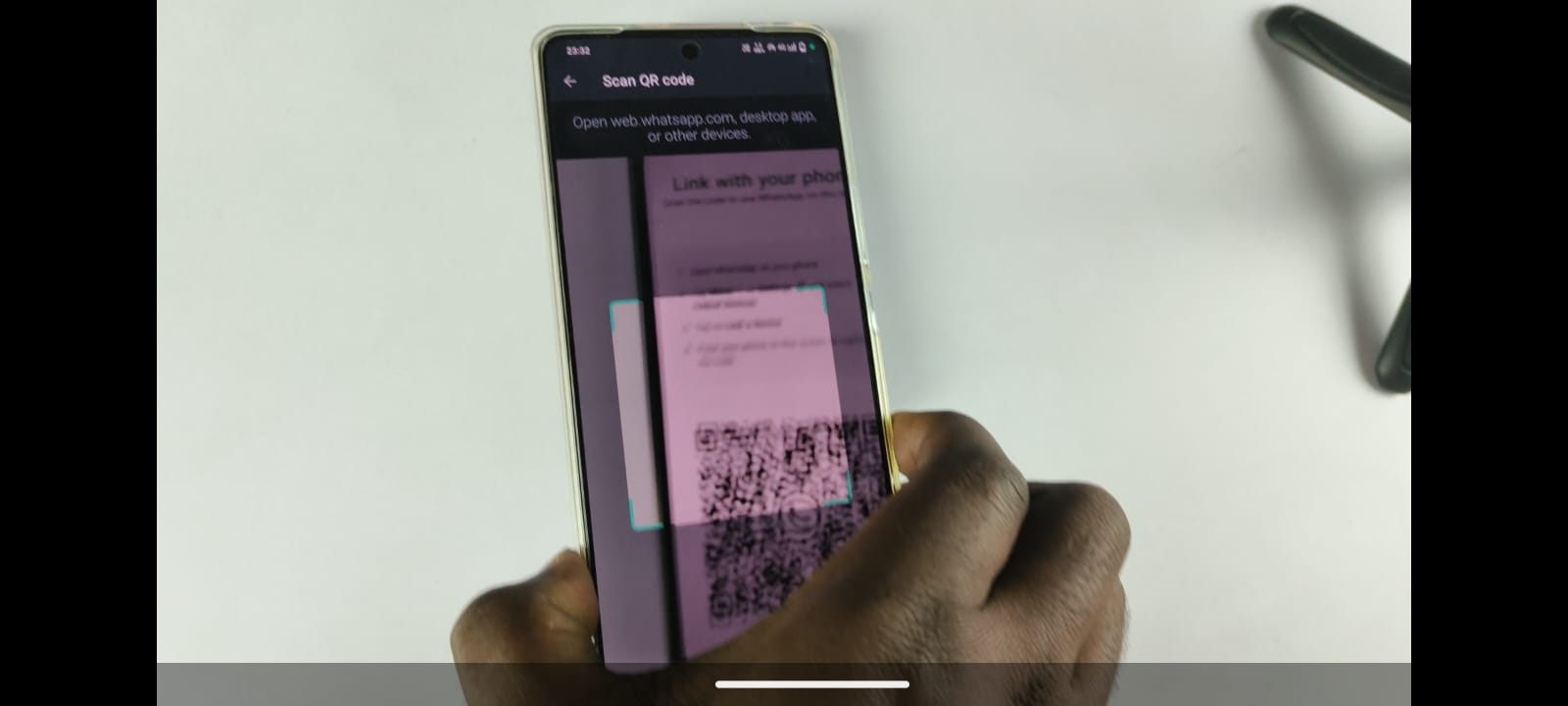How to Use Multiple WhatsApp Accounts in One Number? Dual Whatsapp in Same Number | 2 Whatsapp Accounts Trick: WhatsApp is now allowing to create more than 1 WhatsApp accounts in same number. This will help Us to use WhatsApp in better way and better solution for messaging communicating with the multiple devices that we use like secondary smartphones laptops and PC etc.
Dual WhatsApp in Same Number
People who ask How can I have 2 WhatsApp accounts for the same number on different devices? Here is the solution, IO request you to use the latest WhatsApp beta version . Just sign up for the WhatsApp Beta Tester Program to use this feature. Now you can use 2 WhatsApp Accounts for the same number on The deferent devices simultaneously. The Link given below.
How to Become WhatsApp Beta Tester?
- Official Method.
Link Given End of Article.
2. Alterative Method
How to use 2 WhatsApp Accounts in Same Number
After signing up for the for the WhatsApp beta testing program, Install the WhatsApp app in secondary phone.
- Make sure you have removed sim card from secondary phone connect to WIFI.
- Click agree and Continue.
- Select three dot in top right corner.
- Click Link Device option.

- QR Code will be Shown up.

On Your Primary Device
- Open WhatsApp and Click Three dots
- Select Linked Devices Option.
- Click Add Devices.


- And Scan the QR Code Which is Showing in Secondary Phone.

That’s it Now the the all chats from primary WhatsApp account will be showed in the secondary WhatsApp. you can even use and chat from the secondary WhatsApp account6 even the primary device is offline.