The Government wants to possess a transparent picture of the crops sown and therefore the sort of irrigation adopted for an equivalent across all the farm lands within the state. The vision of the project is to be the means to make one single, verfied source of truth for Farmer and Crop data within the state which will be utilised by multiple departments and other agents in the eco-system (such as Banks, Insurance agencies etc). This will ensure consistency in records across all databases like Parihara, RTC, Samrakhshane, etc. The goal is to make sure that each one the systems have access to accurate & up-to-date Farmer & crop data during a timely manner.
Here is the simple steps for how to download and use Farmers Crop Survey App 2020-21 Karnataka..
First thing you need to download Farmers Crop Survey App from the play store the app link has been given in the end of this article below.
After downloading the application you have to follow some simple steps that I will also show in the pictures..
How to download and Use Farmers Crop Survey App 2020-21 Karnataka Step by Step with Pictures
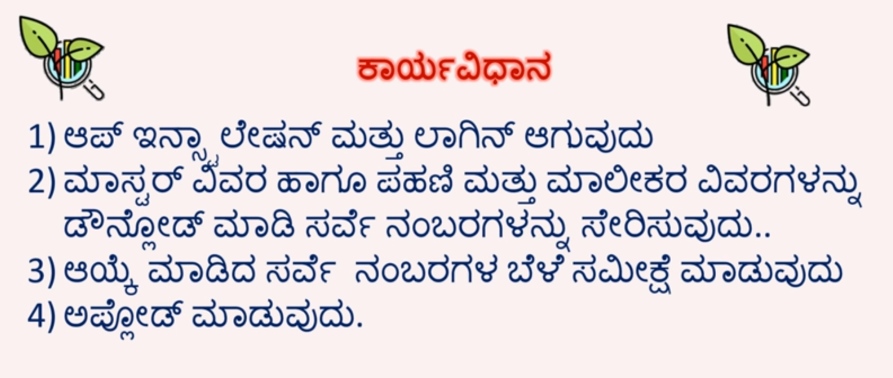
How to Use Farmers Crop Survey App 2020-21 Karnataka
Raitha bele sameekshe app 2020-21
All the all permission app needs..

Select yes for continue your crop survey
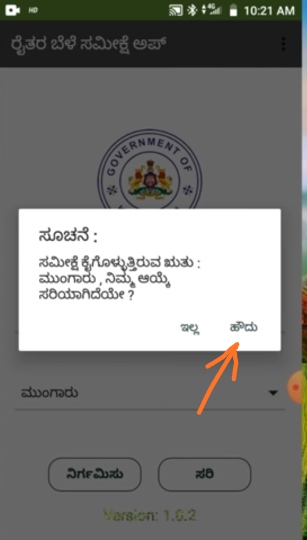
After that you need to fill some details that are.. Enter Farmer’s Mobile number & Farmer’s name then click continue, next you will get otp code enter otp & click continue.
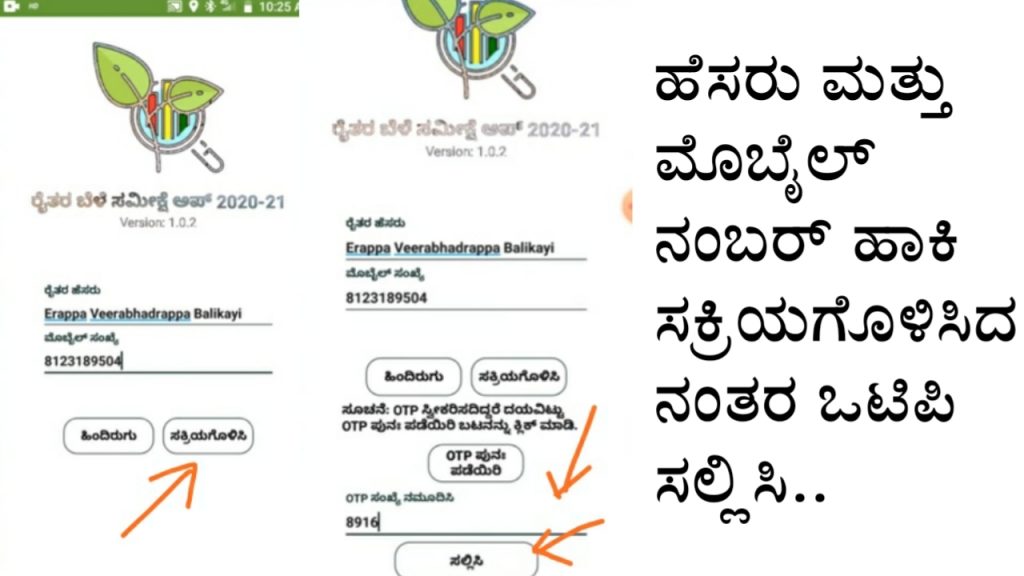
After successful login you can able see this app home screen first you should understand these options & which purpose we use by simply reading below images
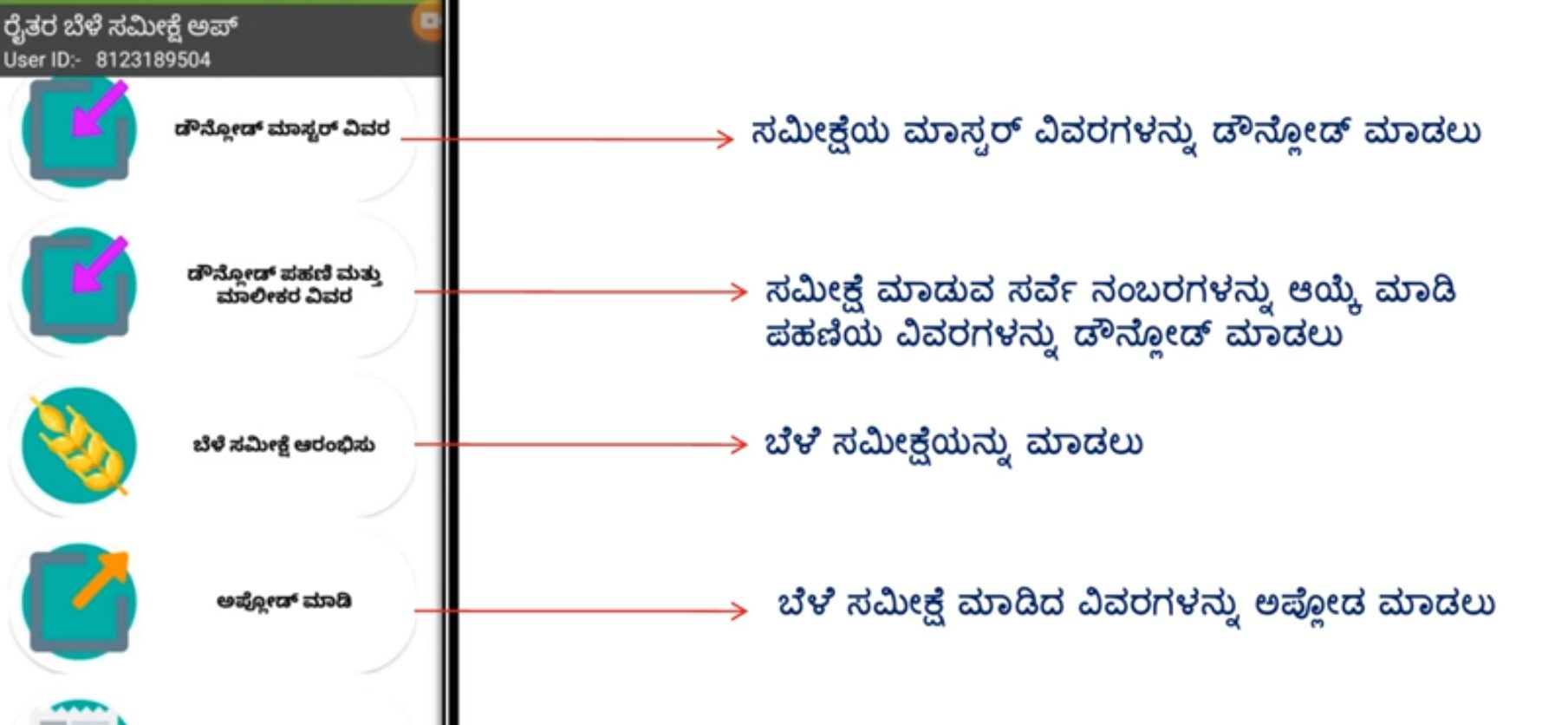
Steps for using Farmers Crop Survey App 2020-21
Step 1.
Tap on download master details wait until its complete download.
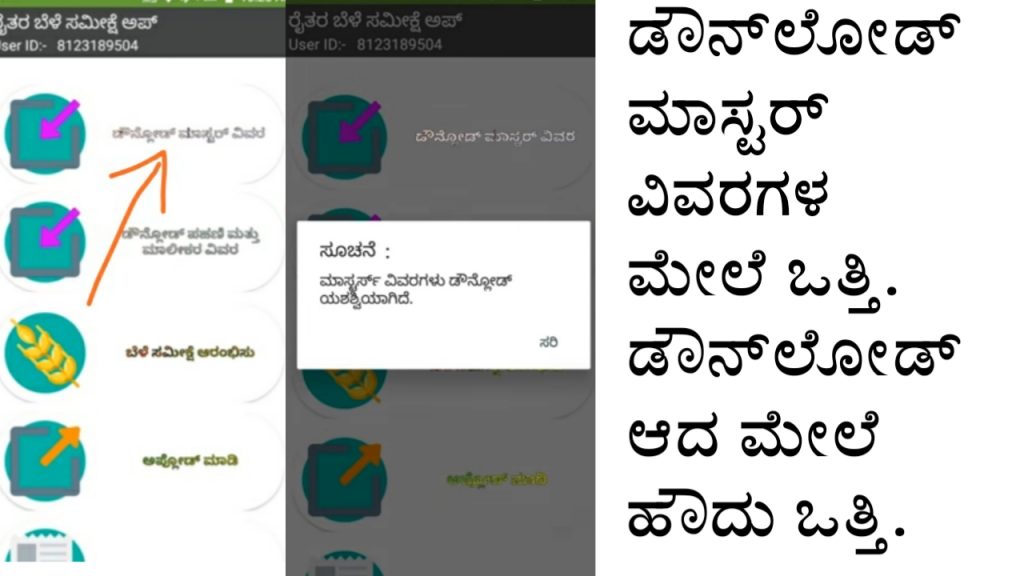
Step 2.
Next tap on download pahani details and owners details after that select your district hobli and Village. Select survey number and ckict fetch survey details after getting survey number of farmer download it.
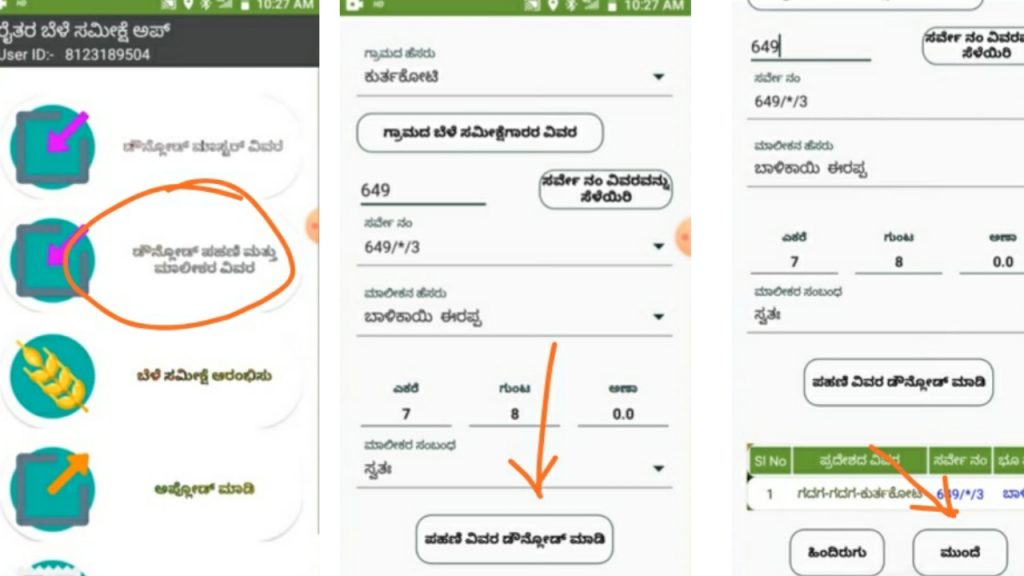
Step 3.
Select start crop survey
Now GPS will locate your land by showing survey number enter details app needs & click save.
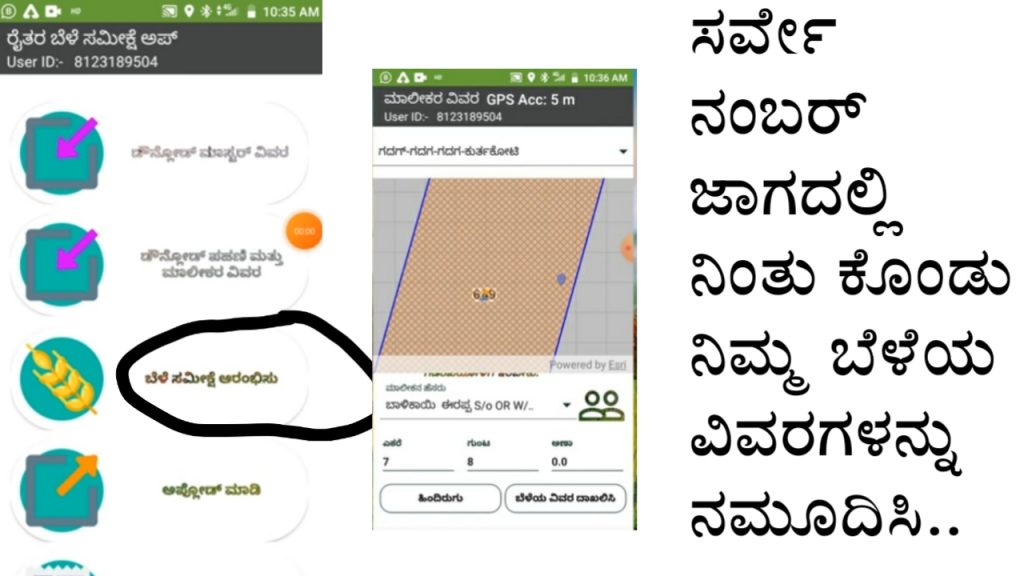
Step 4.
After saving land details choose crops details and take 3 photographs of land with land owner and crop then click save.
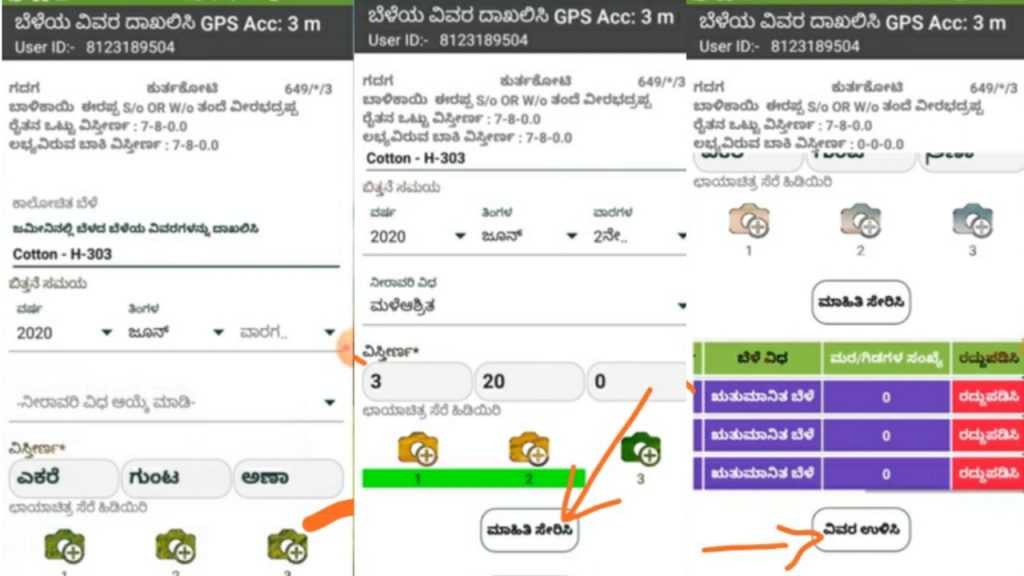
Your crop survey has now finished just come back to home screen & click upload section then upload your saved data..


