Hey, saw a very cool video and wanted to share it with your friends using WhatsApp. Then go on and share it.
Ohoo, but wait a moment. You can’t share it with with more than 5 people at a time. So are you worried about having an alternate app only for the sharing messages to friends at a time. Just like GB WhatsApp or etc…
Not need, you can share any message, photos, videos etc… for any number of people by using your official WhatsApp. And here is the simple way for that.
(adsbygoogle = window.adsbygoogle || []).push({});Step 1
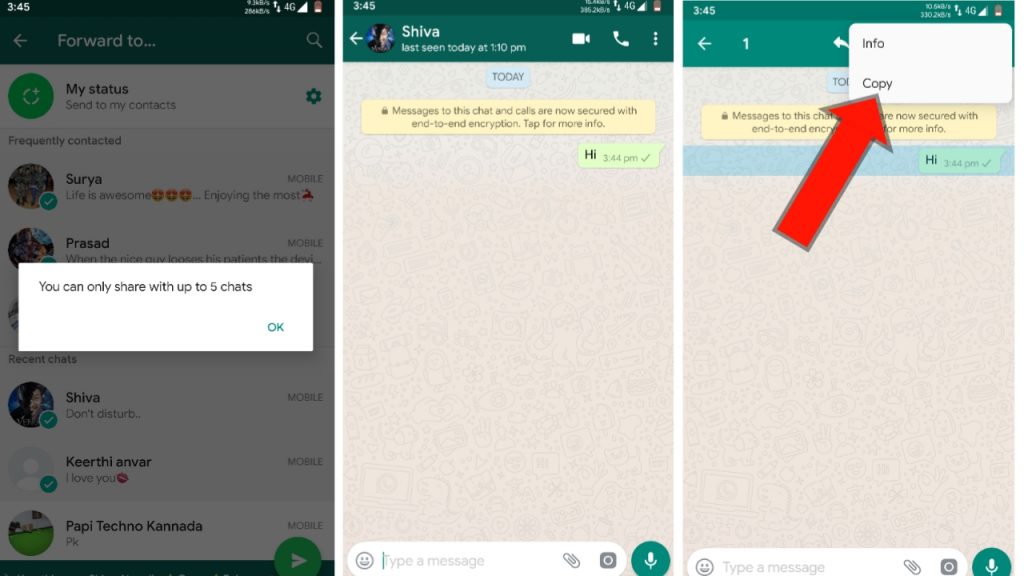
- Long press the message you wanted to share.
- After selecting click on the 3 dots in the top right corner of the screen.
- Click copy.
Step 2
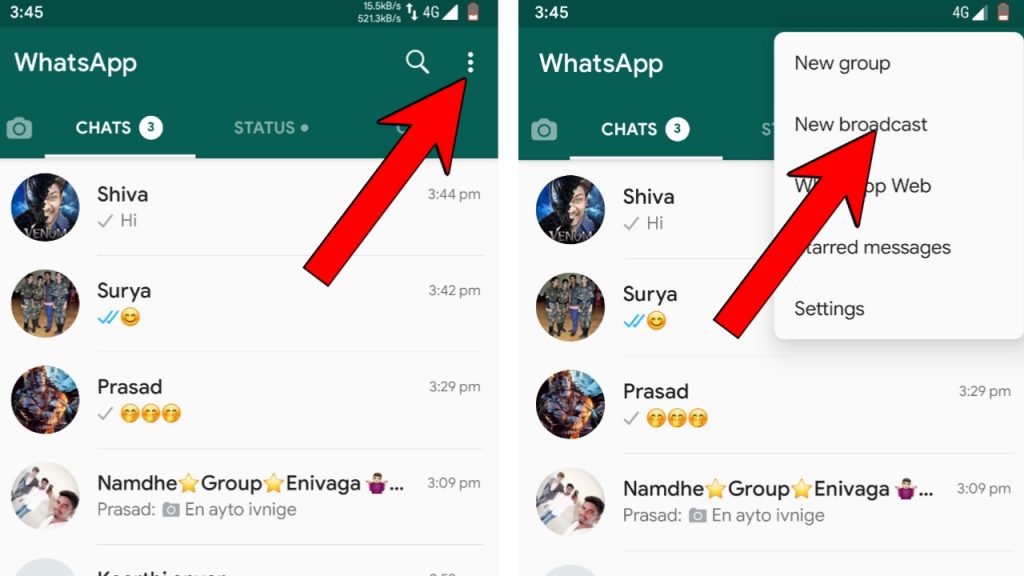
- After copying come back to the home screen of your WhatsApp.
- On the top right corner of the screen you can see the 3 dots, now click on it.
- Click New broadcast.
Step 3
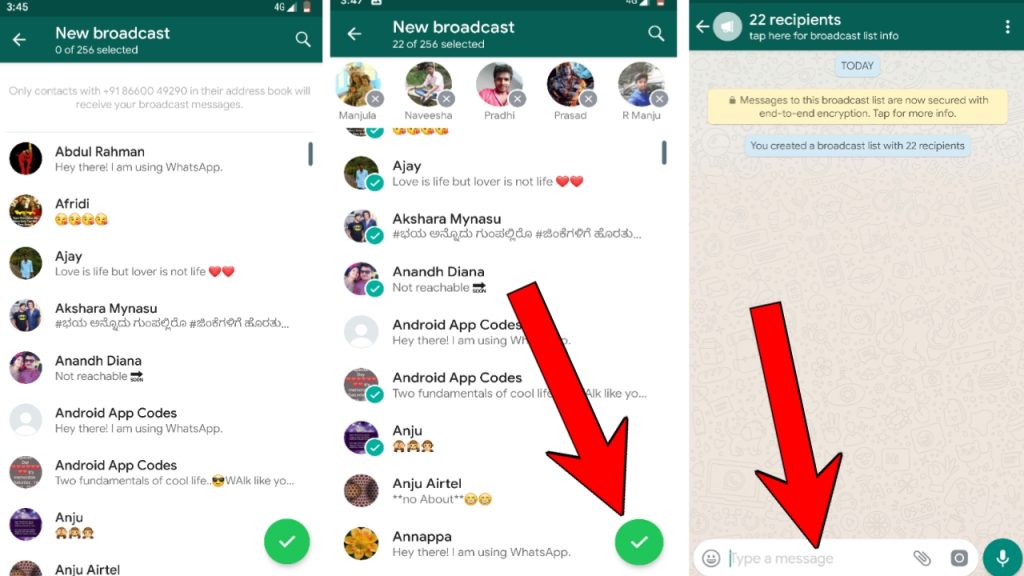
- Now you can see your contact list there.
- Select the people to whom you wanted to send the message (this may be any number).
- Click the right button in the bottom in the bottom right corner of the screen.
Step 4
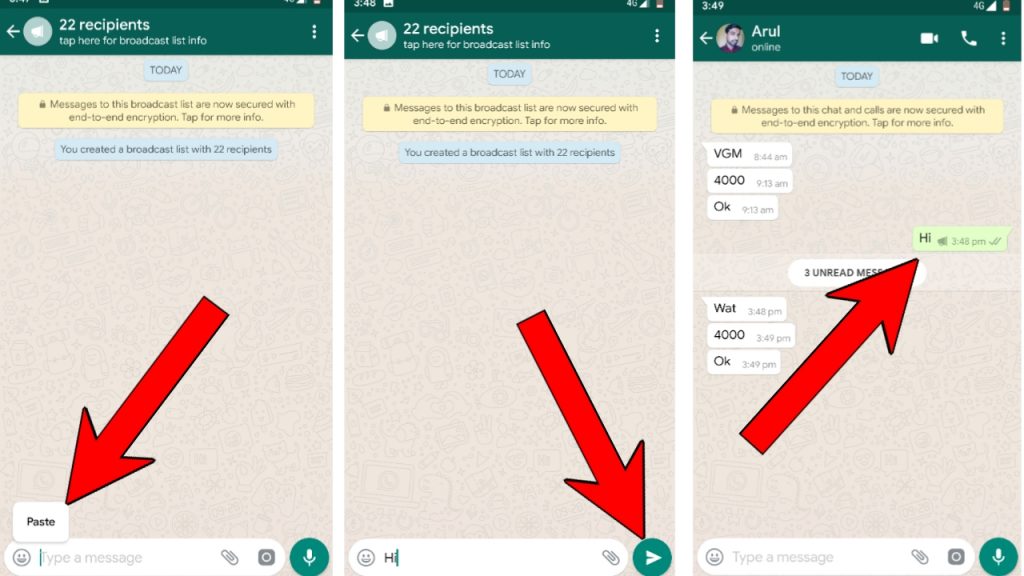
- Now paste the copied message in the typing section below by long pressing and click paste.
- Click the arrow button and send the message.
And now your message will be all the contacts you selected at the same time but in different messages.
This is how you can forward your message to any number of people at the same time without using any extra apps.
Now a days, there are many spammers in WhatsApp Messanger. To avoid such huge number of spam message in the social media or in WhatsApp, this type of privacy policies have been updated in WhatsApp.
Thank you for reading.


