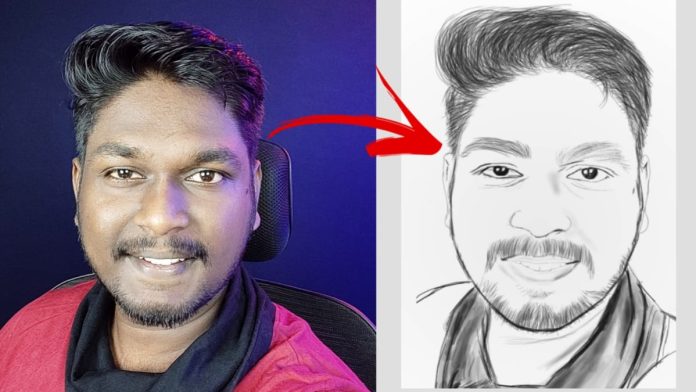Best Photo to Sketch App | Convert Photo to Line Drawing App | Free Photo Drawing App 2021: By installing an app called ibis paint app you can easily draw your own portrait images on your android smartphone. Follow the steps on how to draw a photo sketch using this app. if you shared your portrait drawing on WhatsApp everyone will be shocked.
Photo to Sketch App
Download and install an image to sketch app called ibis paint x from the google play store. the download link is given below.
- 1. Select my gallery and click = button to create a new project.
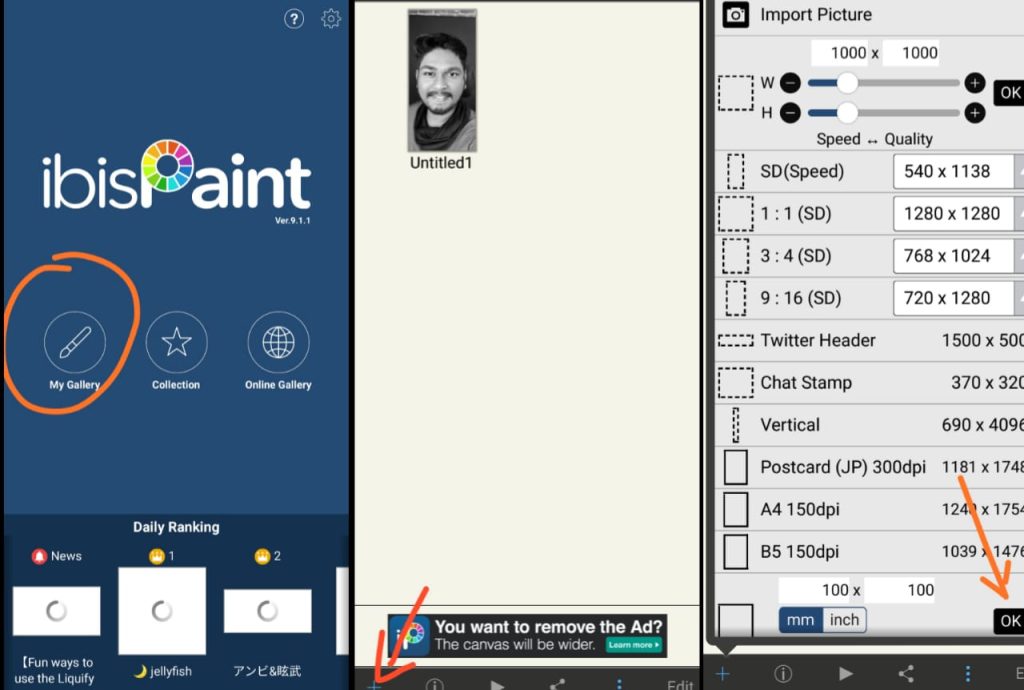
- 2. Select dimenstion of your image and click ok.
- 3. Select layer icon and click camera icon select your photo then click right. Now its very important to select background empty layer for line drawing.
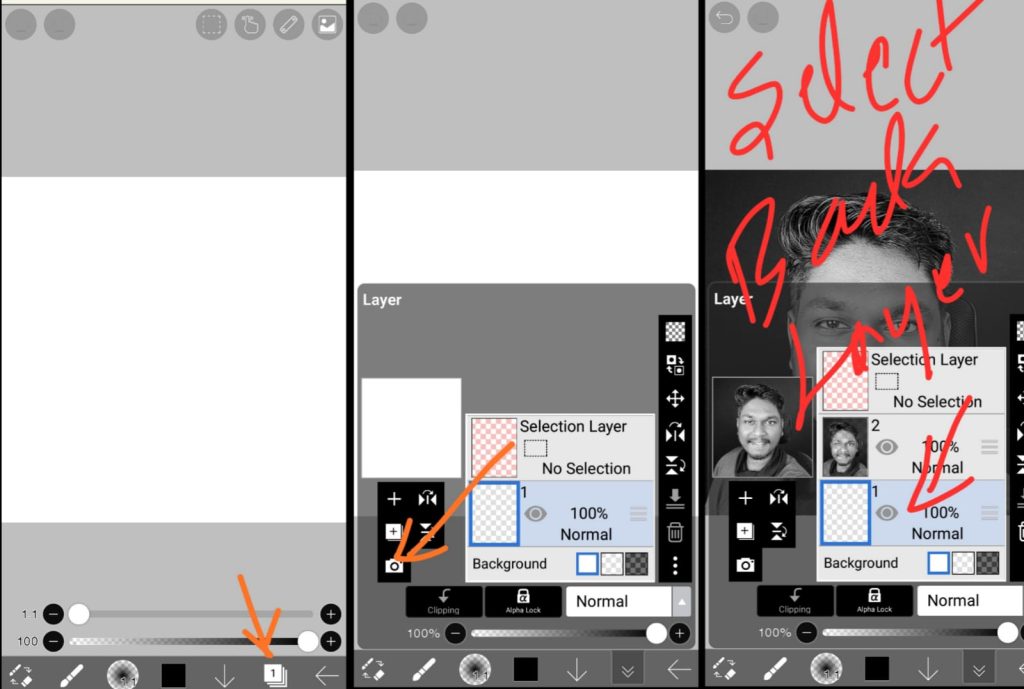
- 4. In App top right side click three dot line, select touch stability to 3 or 4 for better drawing.
- 5. Now select your brush type and adjust size and opacity then start drawing on the photo as the likes appears on your photo.
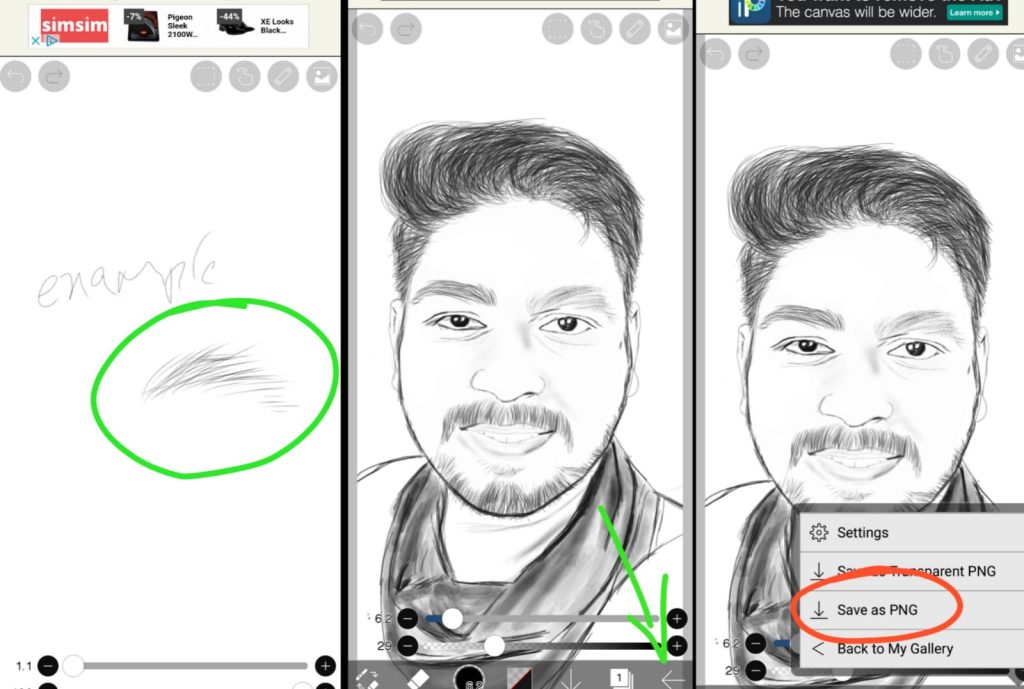
- 6. After completing full drawing of your image just hide the top photo layer and click arrow icon to save your drawing to your storage.
I personally used this app for making my own portrait drawing, Really I don’t know drawing well but I still get this result as shown in the image. I like this app.